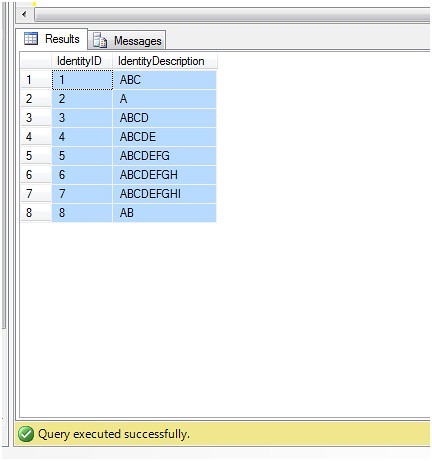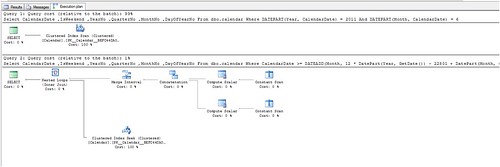| |
Declare @SchemaId Int, @SchemaName Varchar(128), @TableId Int, @TableName Varchar(128), @ColumnId Int, @ColumnName Varchar(128) |
Declare @strSQL Varchar(4000), @CDCTableLoopNo SmallInt, @CountCDCTables SmallInt |
Declare @CDCTableName Varchar(128), @CDCSchemaName Varchar(128), @CDCCaptureInstance Varchar(128) |
Declare @PrimaryKeyFields Varchar(Max) |
|
Set @CDCTableLoopNo = 0 |
|
Declare @CDCTables Table (CDCObjectId Int, TableObjectId Int, Capture_Instance Varchar(128), Role_Name Varchar(128), Index_Name Varchar(128), TableName Varchar(128), SchemaId Int, SchemaName Varchar(128), RN SmallInt) |
Insert Into @CDCTables |
Select |
CDC_CT.Object_Id As CDCObjectId |
,CDC_CT.Source_Object_Id As TableObjectId |
,QuoteName(CDC_CT.Capture_Instance +'_CT') As Capture_Instance |
,CDC_CT.Role_Name |
,CDC_CT.Index_Name |
,QuoteName(SysTbl.name) As TableName |
,SysSchem.schema_id |
,QuoteName(SysSchem.name) As SchemaName |
,ROW_NUMBER() Over (Order By CDC_CT.Object_Id) As RN |
From |
CDC.change_tables CDC_CT |
Inner Join Sys.tables As SysTbl On CDC_CT.Source_Object_Id = SysTbl.object_id |
Inner Join Sys.schemas As SysSchem On SysTbl.schema_id = SysSchem.schema_id |
|
Set @CountCDCTables = @@ROWCOUNT |
|
Declare @IndexColumns Table (TableObjectId Int, TableName Varchar(128), SchemaId Int, SchemaName Varchar(128), IndexId Int, ColumnId Int, ColumnName Varchar(128)) |
Insert Into @IndexColumns |
Select |
sysTbls.object_id As TableObjectId |
,QuoteName(sysTbls.name) As TableName |
,SysSchem.schema_id As SchemaId |
,QuoteName(SysSchem.name) As SchemaName |
,SysIndex.index_id |
,SysIndexCols.column_id |
,QuoteName(SysCols.name) As ColumnName |
From |
sys.tables As sysTbls |
Inner Join sys.schemas As SysSchem On sysTbls.schema_id = SysSchem.schema_id |
Inner Join sys.indexes As SysIndex On sysTbls.object_id = SysIndex.object_id |
Inner Join sys.index_columns As SysIndexCols On SysIndex.object_id = SysIndexCols.object_id And SysIndex.index_id = SysIndexCols.index_id |
Inner Join sys.columns As SysCols On SysIndexCols.column_id = SysCols.column_id And SysIndexCols.object_id = SysCols.object_id |
Where |
SysIndex.type = 1 |
And SysSchem.schema_id <> 12 |
Order By |
sysTbls.object_id |
|
|
While @CDCTableLoopNo < @CountCDCTables |
Begin |
|
Select @CDCTableName = '', @CDCSchemaName = '', @CDCCaptureInstance = '', @PrimaryKeyFields = '' |
Select @CDCTableName = TableName, @CDCSchemaName = SchemaName, @CDCCaptureInstance = Capture_Instance From @CDCTables Where RN = @CDCTableLoopNo + 1
|
|
Select |
@PrimaryKeyFields = STUFF((Select ',' + SubQry.ColumnName From @IndexColumns As SubQry Where SubQry.TableObjectId = MainQry.TableObjectId And SubQry.SchemaId = MainQry.SchemaId For XML Path('')), 1, 1, '') |
From |
@IndexColumns As MainQry |
Where |
MainQry.SchemaName = @CDCSchemaName |
And MainQry.TableName = @CDCTableName |
Group By |
MainQry.SchemaId |
,MainQry.TableObjectId |
,MainQry.TableName |
|
If @PrimaryKeyFields = '' |
Begin |
Set @PrimaryKeyFields = '''-''' |
End |
|
Declare mySysCursor Cursor For |
Select |
SysSchem.schema_id As SchemaId |
,QuoteName(SysSchem.name) As SchemaName |
,SysTbls.object_id As TableId |
,QuoteName(SysTbls.name) As TableName |
,SysCols.column_id As ColumnId |
,QuoteName(SysCols.name) As ColumnName |
From |
sys.schemas As SysSchem |
Inner Join sys.tables As SysTbls On SysSchem.schema_id = SysTbls.schema_id |
Inner Join Sys.columns As SysCols On SysTbls.object_id = SysCols.object_id |
Where |
QuoteName(SysTbls.name) = @CDCTableName |
And QuoteName(SysSchem.name) = @CDCSchemaName |
And SysCols.name Not In ('LastUpdatedBy', 'LastUpdatedDate') |
|
Open mySysCursor; |
Fetch Next From mySysCursor |
Into @SchemaId, @SchemaName, @TableId, @TableName, @ColumnId, @ColumnName |
|
While @@FETCH_STATUS = 0 |
Begin |
Set @strSQL = ' |
Insert Into Audit (AuditDate, AuditType, SchemaName, TableName, PrimaryKeyFields, PrimaryKeyValues, FieldName, OldValue, NewValue, UserName) |
Select |
Convert(DateTime, TimeMapping.tran_end_time, 101) As AuditDate |
,(Case MAX(CDC_Tbl.__$operation) When 1 Then ' +'''D''' + ' When 2 Then ' + '''I''' + ' When 3 Then ' + '''U''' + ' When 4 Then ' + '''U''' + ' End) As AuditType |
,('''+ @SchemaName + ''') As SchemaName |
,(''' + @TableName + ''') As TableName |
' |
If @PrimaryKeyFields = '''-''' |
Begin |
Set @strSQL = @strSQL + ' ,''-'' As PrimaryKeyFields' |
Set @strSQL = @strSQL + ' ,''-'' As PrimaryKeyValues' |
End |
Else |
Begin |
Set @strSQL = @strSQL + ' ,''' + @PrimaryKeyFields + ''' As PrimaryKeyFields' |
Set @strSQL = @strSQL + ',(Select Stuff((Select Distinct '','' + Convert(Varchar(Max), SubQry.' + @PrimaryKeyFields + ') From cdc.' + @CDCCaptureInstance + ' As SubQry Where SubQry.__$start_lsn = CDC_Tbl.__$start_lsn And SubQry.__$seqval = DC_Tbl.__$seqval For XML Path('''')), 1, 1, '''')) As PrimaryKeyValues ' |
End |
Set @strSQL = @strSQL + |
' |
,('''+ @ColumnName + ''') As FieldName |
,Max(Case CDC_Tbl.__$operation When 2 Then '''' When 3 Then Convert(Varchar(Max), '+ @ColumnName + ') When 4 Then '''' When 1 Then Convert(Varchar(Max), ' + @ColumnName + ') End) As OldValue |
,Max(Case CDC_Tbl.__$operation When 2 Then Convert(Varchar(Max), '+ @ColumnName +') When 3 Then '''' When 4 Then Convert(Varchar(Max), '+ @ColumnName + ') When 1 Then '''' End) As NewValue |
,Max(Case CDC_Tbl.__$operation When 2 Then LastUpdatedBy When 3 Then ''-'' When 4 Then LastUpdatedBy When 1 Then LastUpdatedBy End) As UserName |
From |
cdc.'+ @CDCCaptureInstance + ' As CDC_Tbl |
Left Outer Join cdc.lsn_time_mapping As TimeMapping On CDC_Tbl.__$start_lsn = TimeMapping.start_lsn |
Where |
TimeMapping.tran_end_time Between DATEADD(Day, -1, GetDate()) And DATEADD(Day, 0, GetDate()) |
Group By |
Convert(DateTime, TimeMapping.tran_end_time, 101) |
,CDC_Tbl.__$start_lsn |
,CDC_Tbl.__$seqval |
' |
If @PrimaryKeyFields <> '''-''' |
Begin |
Set @strSQL = @strSQL + ',' + @PrimaryKeyFields + '' |
End |
Set @strSQL = @strSQL +
' |
Having |
Max(Case CDC_Tbl.__$operation When 2 Then '''' When 3 Then Convert(Varchar(Max), '+ @ColumnName + ') When 4 Then '''' When 1 Then Convert(Varchar(Max), '+ @ColumnName +') End) |
<> Max(Case CDC_Tbl.__$operation When 2 Then Convert(Varchar(Max), '+ @ColumnName +') When 3 Then '''' When 4 Then Convert(Varchar(Max), '+ @ColumnName +') When 1 Then '''' End) |
Order By |
__$start_lsn |
' |
Exec (@strSQL) |
|
Fetch Next From mySysCursor |
Into @SchemaId, @SchemaName, @TableId, @TableName, @ColumnId, @ColumnName
|
End |
|
Close mySysCursor |
DeAllocate mySysCursor |
|
Set @CDCTableLoopNo = @CDCTableLoopNo + 1 |
End |
|